For any platforms that we do not have a native integration with, we ingest the costs through a Custom Spend Sheet.
What is a Custom Spend Sheet?
For any platforms that we do not have a native integration with, we ingest the costs through a Custom Spend Sheet. A Custom Spend Sheet is a place to enter any additional costs that are separate from your standard ad spend, which is pulled from the platforms on the Connections tab under the Settings page.
Examples:
- Ad spend from Klaviyo, Attentive, Twitter, influencers, podcasts
- agency fees, affiliate fees, etc.
How do I use the Custom Spend Sheet?
Find directions on the first tab.
- Request a Custom Spend Sheet by using this form to submit a request
- In the Input tab, enter all spend sources in Row 1 (A1, B1, C1, etc). You’ll likely see placeholders, so please edit.
- Below each source, insert the corresponding costs. Feel free to add them on a daily, weekly, or monthly basis.
- Updated numbers will populate in your next data refresh
- You can use automations/formulas to pull in spend (ex. “importrange”)
- Please do not edit the tab called “__IMPORT_TARGET__”
- To add spend prior to 1/1/23, unhide the previous rows
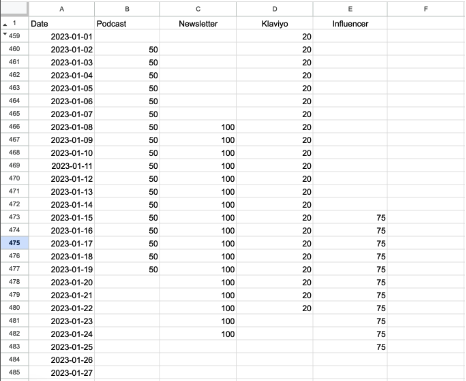
✏️ NOTE: If you’re uploading spend for an existing platform group in Northbeam, ensure the name of the spend source matches the name of the platform group. This will group the spend accordingly.
How long does it take to update my Northbeam dashboard?
It will update in the next data refresh. Based on your Northbeam contract, data refreshes occur every 6 hours or every 1 hour.
Where are my costs?
If the spend source doesn’t match the name of an existing platform in your dashboard, it’ll be grouped under “Other”. We can always move it to another existing group, or make a new group, via labels.
If you still can’t find it:
- Search for the spend source name via the search bar on the Sales Page
- Make sure a data refresh has happened since updating your document