- Knowledge Base
- FAQ
- Data Export
How do I schedule a data export?
A convenient way to obtain a copy of your latest insights to save you time and make reporting a more automated process
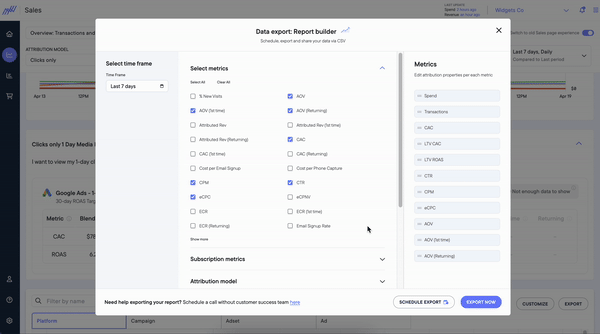
Now you can schedule your Northbeam data exports as custom reports, either manually or scheduled automatically.
- Log in to your Northbeam dashboard
- Navigate to and click on the Sales Tab on the left panel
- Click Export on the top-right of the Sales Page then select Table Values
- Click Export as CSV and select the metrics you want as a report
- Click Schedule Export and follow the prompts
- You can find all data exports on your Documents page under the hamburger menu