Reference how to troubleshoot if you’re not seeing your spend populate in your Northbeam dashboard
Troubleshooting Spend for a Northbeam Integration
Northbeam pulls spend directly from the platforms via API connection.
-
Check your connection by hovering over the “Last Update” section. If the last update was more than a day ago and/or you see an error, there’s likely an issue with your account connection. To check the connection, go to Settings page and Connections.
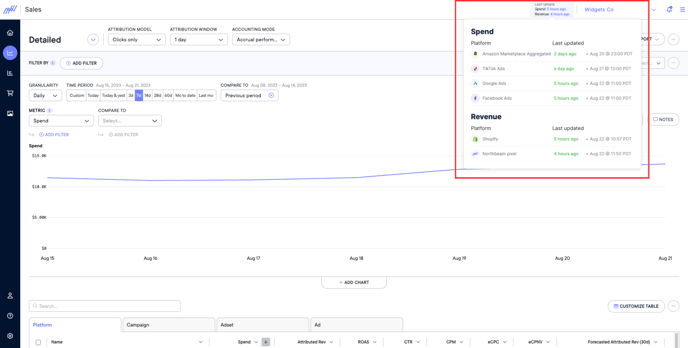
- Ensure your Custom Spend Sheet is updated, so your Northbeam dashboard can ingest the data directly.
- Consider the following circumstances:
- Difference of timezones - NB Account timezone vs Ad Manager timezone
- Currency Conversion - we convert everything to USD using the daily conversion rate
- Data Refresh - Depending on your contract, we refresh your data on an hourly basis, or 4x/day. This could cause a minor lag.