Use 1-Day performance data to forecast future revenue before you spend tens of thousands of dollars
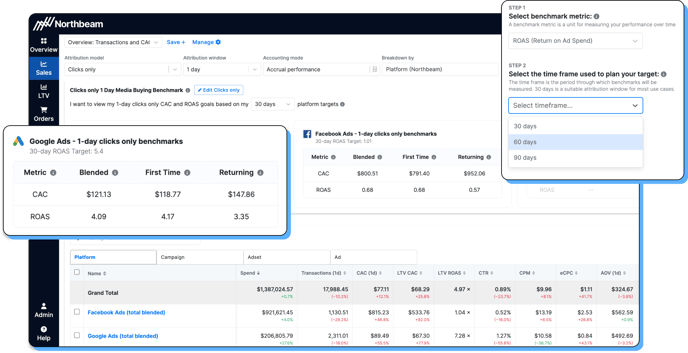
Northbeam's Benchmarks feature can now emulate the performance of the top DTC media buyers. We aim to empower you with the industry standard practice of setting 1-Day benchmarks–so that brands, of all experiences and all sizes, can scale profitably.
You can now:
- Use 1-Day performance data to forecast future revenue before you spend tens of thousands of dollars
- Set achievable targets determined by their historical data
- Be more consistent in how you manage their daily, monthly, quarterly, and/or seasonal budgets
Where is Benchmarks in my Northbeam dashboard?
- Log in to your Northbeam dashboard
- Click on the Sales Tab on the left panel
- You can find Northbeam Benchmarks right under the graph on the Sales and Marketing Page
How does Benchmarks work?
- Using Northbeam's proprietary Clicks Only and Clicks and Views models, Benchmarks calculates the incremental revenue attributed to any day's spend from day one to day thirty, sixty, or ninety.
- Using this cumulative revenue percentage increase over a statistically significant observed period, we can uncover the daily target your media buyers should hit to allow your business to achieve its longer-term objectives.
Why don't I have access to Benchmarks?
You will soon! Benchmarks typically unlock for customers 60-90 days from onboarding and activating with Northbeam.
I need help setting up my 1-day benchmarks.
Feel free to reference this video and follow the process for setting up your 1-day benchmarks.