Unattributed orders refer to any orders that were not tracked by Northbeam. Here's everything you need to know about addressing them.
Unattributed orders refer to any orders that were not tracked by our system, usually caused by one (or both) of the following:
- Northbeam Pixel did not fire
- Purchase Event Script did not fire
Typically, these are orders that are not completed through your standard online checkout flow.
Common examples:
- Manually created orders (ex. wholesale, draft orders, phone orders, etc.)
- Recurring subscriptions
- Orders from a mobile app (ex. Tapcart, Shop App, etc.)
- Orders from a 3rd party checkout or marketplace (ex. ClickFunnels, Walmart, etc.)
Any time an order is created, but our pixel and/or purchase script doesn’t fire, the order will not be attributed.
How do I find my Unattributed Orders?
There are 3 places to find Unattributed Orders in your Northbeam dashboard:
- Overview Page by scrolling down to Breakdown (Cash Snapshot) and scrolling to Unattributed via Platform (Northbeam)
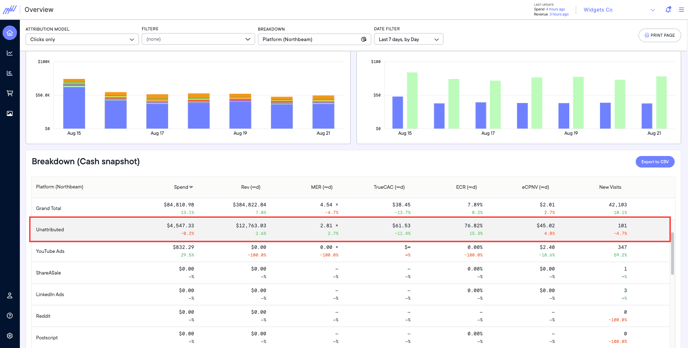
- Sales Page by scrolling down to the table and searching for Unattributed under the Platform tab
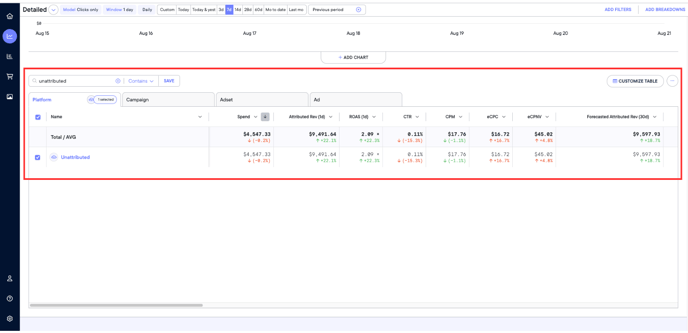
- Orders Page
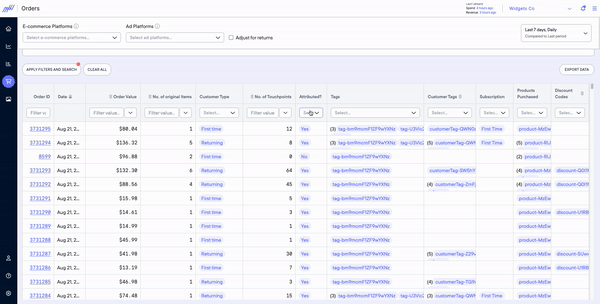
Where are my unattributed orders coming from?
Pulling the Order IDs from the Orders menu is the easiest way to cross reference them with your internal database and identify the source(s). To pull the Order IDs of all unattributed orders:
- Log in to your Northbeam dashboard.
- Navigate to and click on the Orders page via the left panel
- Filter for Attributed = No on the table under the graph
- Click Apply Filters and Search
- Click Export Data
- Navigate to the Documents page via the hamburger icon and download the CSV